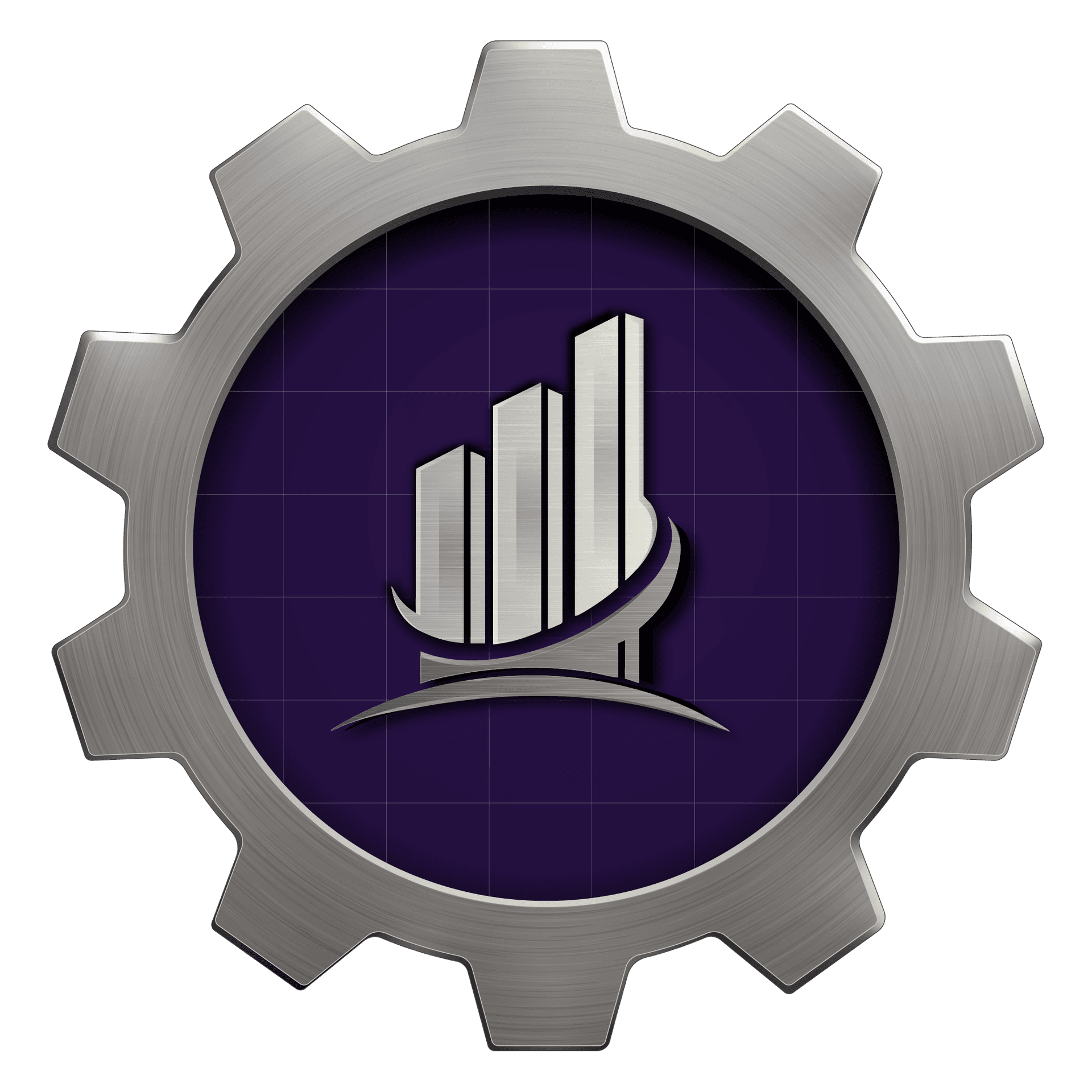Gym Dashboard and KPI Tracking: A Step-by-Step Setup Guide
In the world of fitness and health, having a clear understanding of your gym's performance is crucial for growth and sustainability. A gym dashboard, equipped with Key Performance Indicator (KPI) tracking, provides a comprehensive view of your business operations, helping you make informed decisions. This guide will walk you through setting up an effective gym dashboard to track your KPIs efficiently.
Understanding Gym Dashboards
A gym dashboard is a centralized platform that visualizes data related to your gym's performance. It aggregates various metrics and KPIs, allowing gym owners and managers to monitor everything from membership growth to equipment usage. A well-designed dashboard helps in identifying trends, spotting issues, and making data-driven decisions.
The primary goal of a gym dashboard is to simplify complex data sets into actionable insights. By focusing on key metrics, you can streamline operations and improve the overall member experience. Whether you're tracking financial data or member engagement, a dashboard is an essential tool for modern gyms.

Identifying Key Performance Indicators
The first step in setting up your gym dashboard is identifying the KPIs that matter most to your business. These indicators should align with your strategic goals and provide insights into various aspects of your operations. Common KPIs for gyms include:
- Membership Growth Rate
- Average Revenue Per Member (ARPM)
- Member Retention Rate
- Class Attendance
- Equipment Utilization
Once you've identified the KPIs relevant to your gym, you can begin the process of integrating these metrics into your dashboard.
Setting Up Your Dashboard
To create an effective gym dashboard, you'll need the right tools and software. Many modern gym management systems come with integrated dashboards, or you can use business intelligence tools like Tableau or Power BI for more customized solutions. Follow these steps to set up your dashboard:
- Choose the Right Software: Select a platform that matches your technical skills and business needs.
- Integrate Data Sources: Connect your dashboard to various data streams, such as membership databases, financial systems, and scheduling software.
- Design the Dashboard Layout: Organize your KPIs in a logical manner that makes it easy to monitor and analyze.
- Customize Data Visualizations: Use charts, graphs, and tables to represent data in a visually appealing and understandable way.
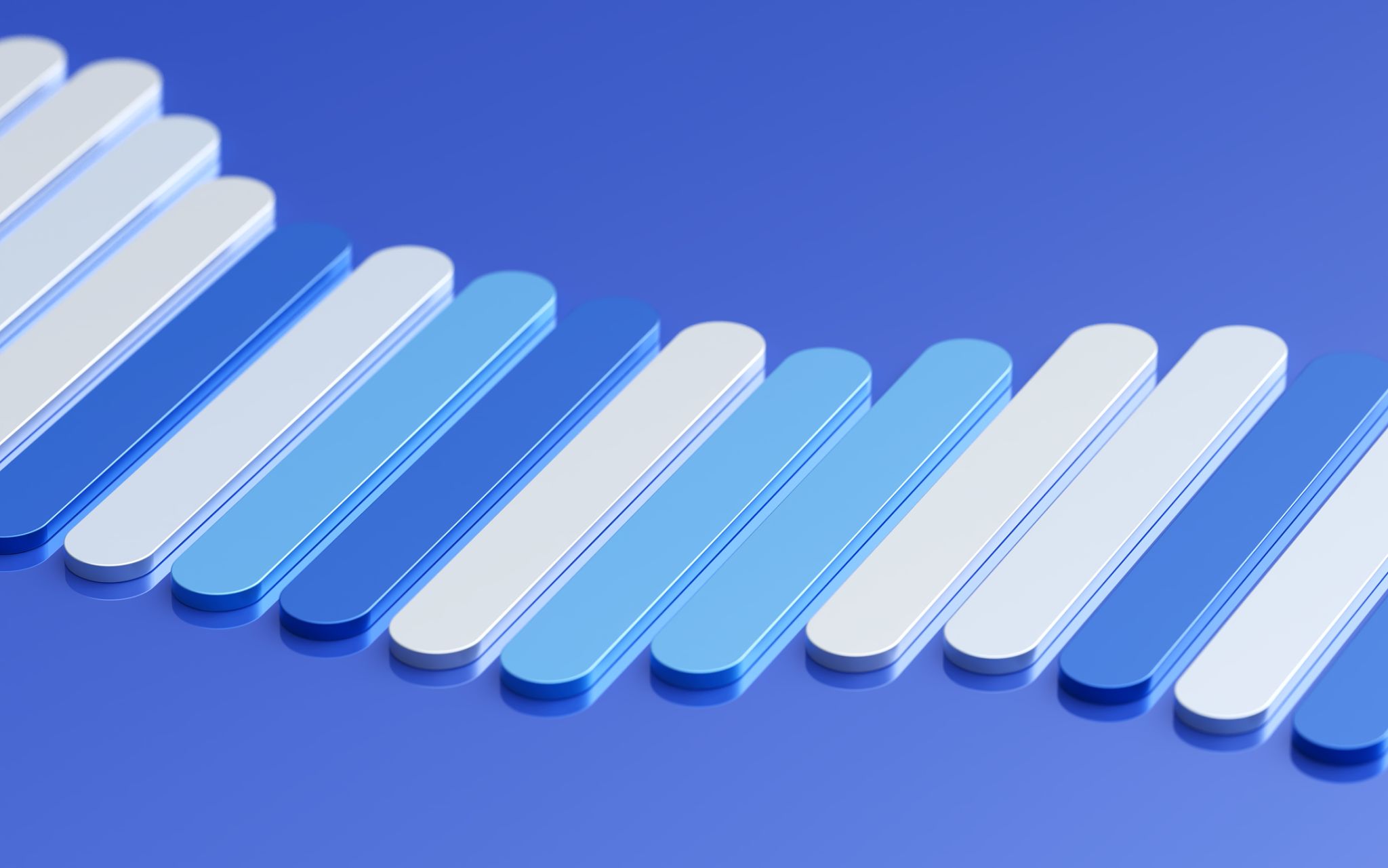
Testing and Optimization
Once your dashboard is set up, it's important to test its functionality and ensure all data is accurate and up-to-date. Regularly review your dashboard's performance and make adjustments as needed. This might involve tweaking the design or incorporating additional data sources to provide a more comprehensive view.
Optimization is an ongoing process. As your gym grows and evolves, so too should your dashboard. Keep an eye out for new trends and technologies that can enhance your data tracking capabilities.
Leveraging Insights for Business Growth
A well-maintained gym dashboard not only helps with daily management but also plays a pivotal role in strategic planning. By analyzing the data collected, you can identify opportunities for growth, such as expanding services or adjusting pricing strategies. Moreover, insights from your dashboard can guide marketing efforts by highlighting successful campaigns and areas needing improvement.
Ultimately, leveraging the insights gained from KPI tracking empowers you to make informed decisions that align with your long-term business objectives.

Conclusion
Setting up a gym dashboard with KPI tracking is a transformative step for your business. It provides clarity, enhances decision-making, and supports strategic goals. By following this step-by-step guide, you'll be equipped with the tools necessary to harness the power of data and drive your gym towards success. Remember, a well-designed dashboard is not a one-time setup but a dynamic tool that should evolve with your business needs.